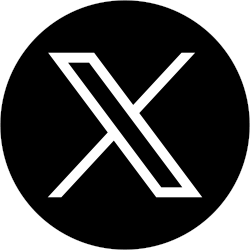Images are crucial to ensuring that your content is more accessible, attractive, and engaging to users, but they’re equally important for SEO. Here are some tips for optimizing them.
1. Resize your images
Image size and file size are not the same thing. Image size refers to the dimensions of an image (e.g., 1024 by 680 pixels). File size is the amount of space needed to store it on the server (e.g., 350 kilobytes). Be sure to choose the right compression rate, file format and test optimization for speed. Also be sure the size fits the social media platform to which you’re posting.
2. Optimize image file names
Choosing the right file name is important for page SEO and for ranking in image search results. Before uploading any image, name the file with relevant, descriptive keywords to get the most SEO power.
Include target keywords at the beginning and separate them with hyphens.
3. Use alt tags
Viewers may understand what a picture is about, but search engine spiders still need clues. Without alternative text, it’s impossible for search engines to accurately index your image content. A good alt tag provides context and helps visually impaired users too.
4. Optimize the image title
If you use WordPress, the image title is usually taken from the name of the file so you can sometimes leave it as it is. If you don’t use WordPress or the title doesn’t explain the image, rename it with the appropriate keywords in the same way as file names.
If you haven’t been using these tips for optimizing images, be sure to give them a try. Look for even more tips for optimizing images for SEO in our next newsletter!
Contact us for a Total Online Presence Audit
We can assess your current social media and website strategy and recommend powerful tactics to build your online presence. Learn more about TOP audits.