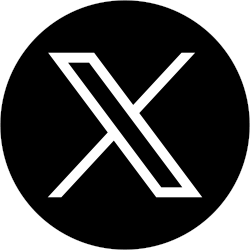We all know that LinkedIn is a great way to build your professional brand and connect with others. You probably already have added your work experience to your profile and gotten your recommendations – if for no other reason then LinkedIn routinely nags you about these items.
But if you haven’t updated your profile in a while, you may not be presenting yourself in the best possible way. These seven quick fixes can refresh your profile, make you easier to connect with, and boost your position in search rankings, without a great deal of time or drudgery. (To make these changes, be sure you are in LinkedIn’s Edit Profile screen for your profile.)
- Show your creds right up top. Include your credentials next to your name (e.g., CPA, MBA, etc.)
- Update your photo – SMILE!!!
- Use your 120 headline characters more effectively. Include your title, company, and keywords. Some examples:
- Senior Tax Manager, ABC Accounting, LLC | Tax Planning| Audits | Tax Compliance | Real Estate Taxes | Tax Research
- Staff Accountant, ABC Accounting, LLC | GAAP | Financial Reporting | Account Reconciliation | Accruals | Bookkeeping
- Create a custom URL for your Public Profile. This is easier to read and remember than the default URL LinkedIn sets up for you. For example: https://www.linkedin.com/in/lorainekasprzak. Get step-by-step instructions on customizing your Public Profile URL.
- Make it easy for others to get in contact with you by adding to your contact information. Be sure you have:
- Included your company address, phone and website, and a Twitter name, if you use Twitter too.
- Included your email – which will be visible only to your connections.
- Add or edit your Profile Summary to highlight your accomplishments. You will want to:
- Summarize your work experience – use keywords and focus on the results you’ve achieved.
- Add a short summary of the company you’re working for and the solutions it provides to clients.
- Showcase your work in your Profile Summary or Experience sections. Add an article, video, or slide presentation that highlight your excellent, valuable work.
Let these quick fixes inspire you to build an even stronger LinkedIn profile by adding volunteer activities, honors and awards, and more!