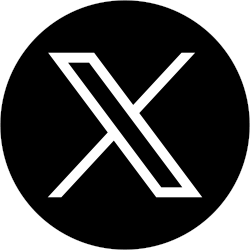Use the Google Trends compare tool to see how your brand stands up to the competition. Analyzing what’s trending on your competitors’ sites can help you better understand what’s working for them and what can also work for you.
Using Google Trends to monitor the competition
If you’re a local business owner, it’s wise to know what your competitors are doing. Use the Google Trends compare tool to view traffic to competitors sites over time and look for trends. If you notice any big upticks in traffic, you might want to check and see what your competitors were doing during that time. This information can help you replicate their success or adjust your marketing strategy accordingly.
Market Explorer
Another way to keep tabs on your competitors’ trends is to use a market research tool like Market Explorer. You can see how your company’s trends compare with those of your competitors. Choose your competitors and then hit “Create and analyze.” You’ll land on a main page that includes a Trending Keywords widget where you can hover over different keywords to see volume growth and what site the keyword is trending on. If you toggle to “Top Keywords,” you’ll also see what keywords trended during the previous month.
Analyzing this data will help you get a good understanding of what’s working for others and ideas for how you can adjust your marketing strategy. Try these tools to help you get started – you may miss out on traffic or customers if you aren’t acting on trends!
Source: Semrush
Curious about how we can help power your business growth? See how we’ve helped other clients like you.